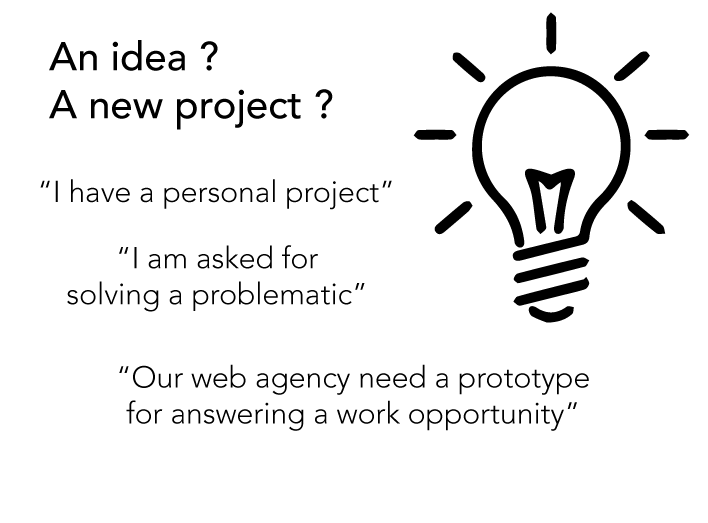
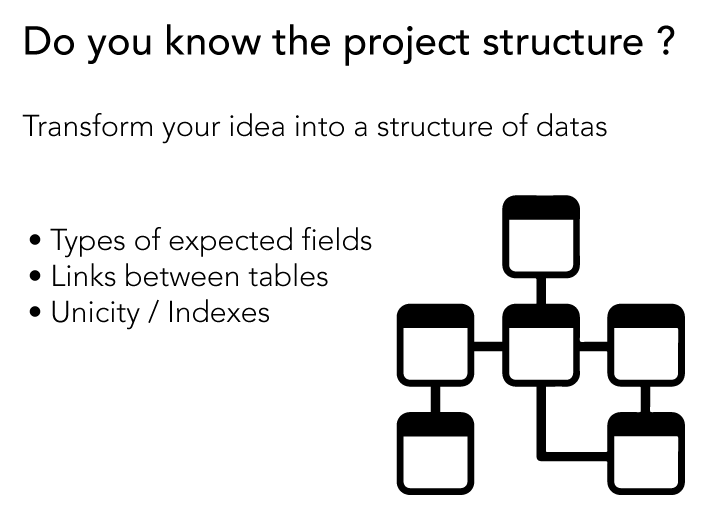
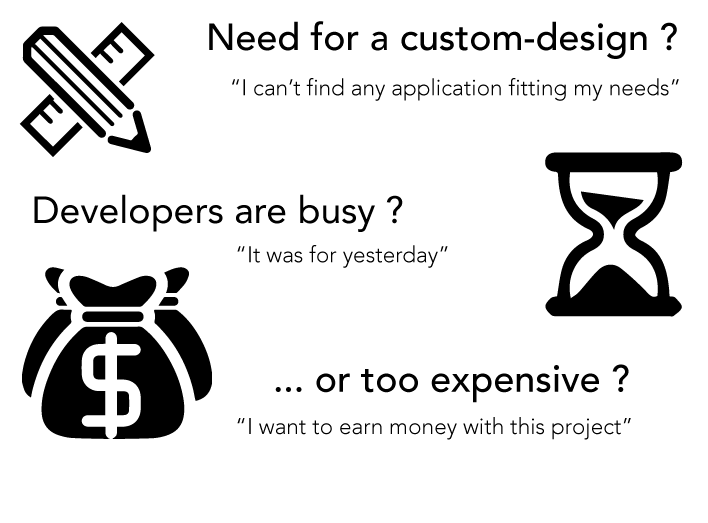
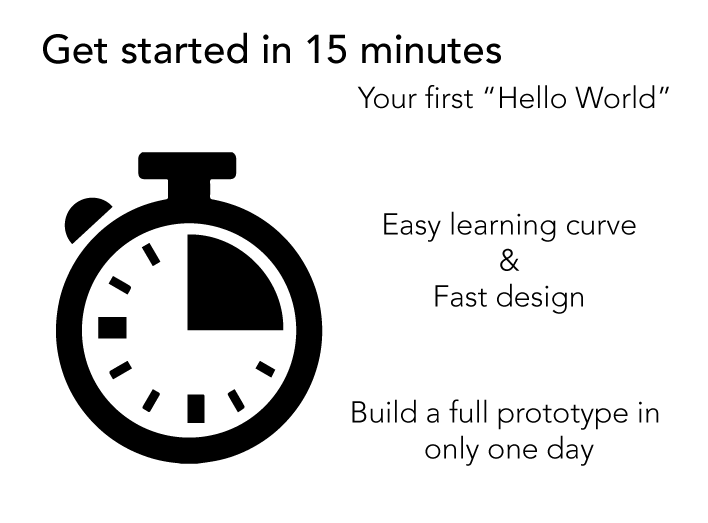
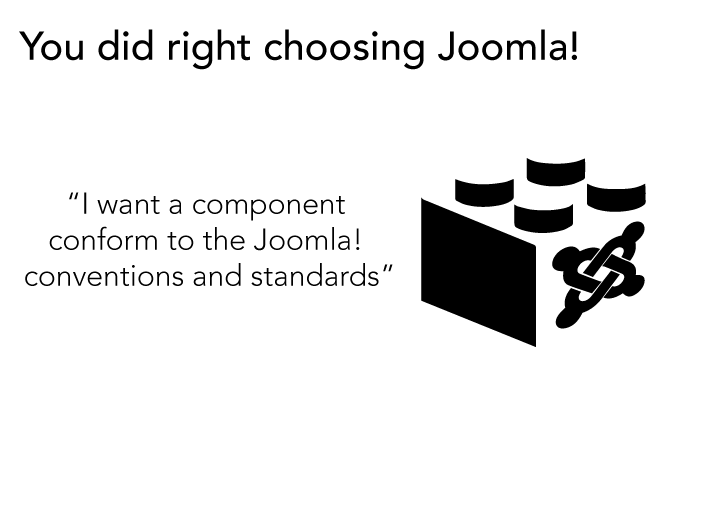
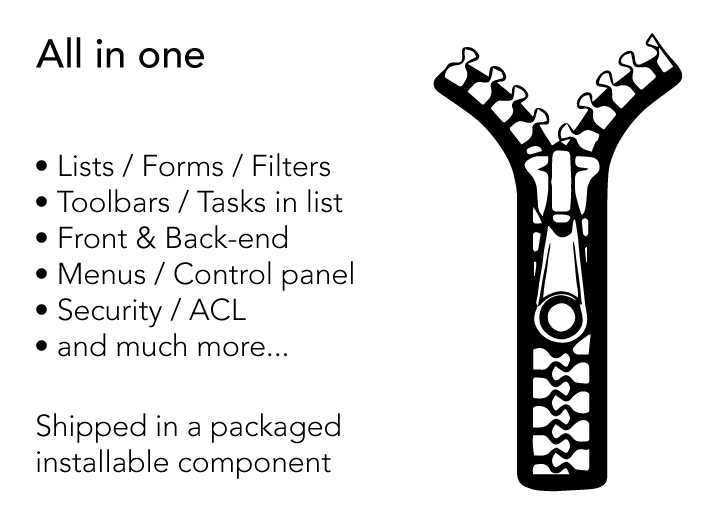
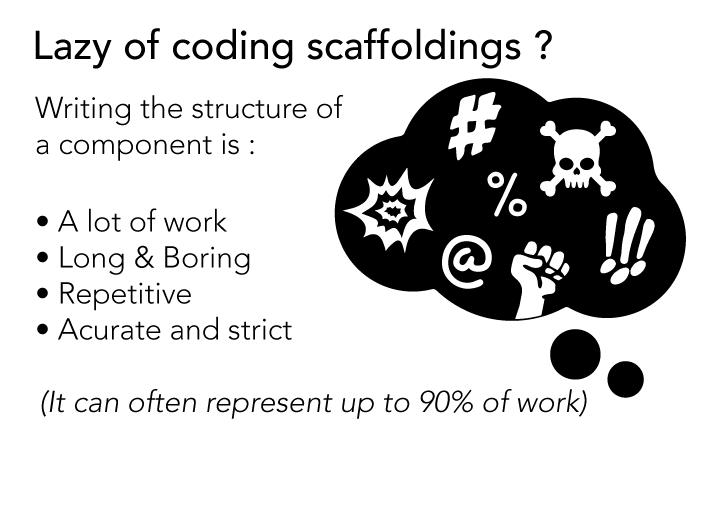
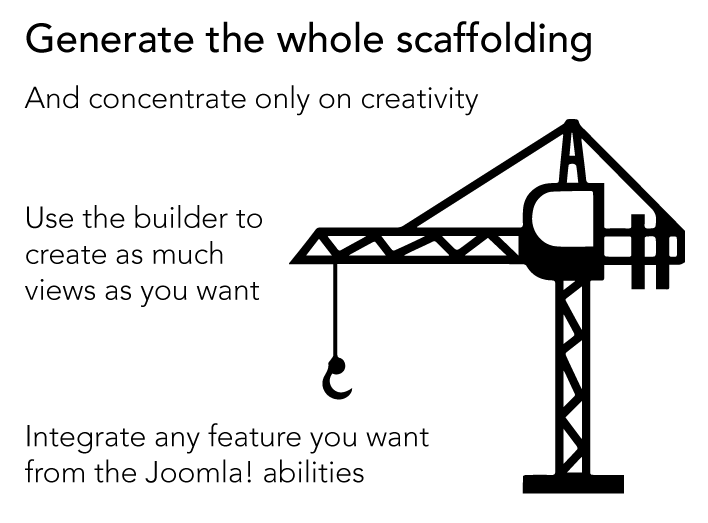
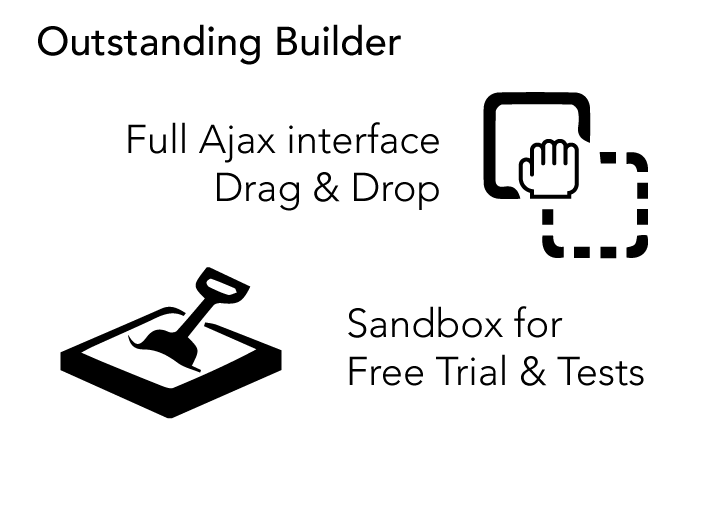
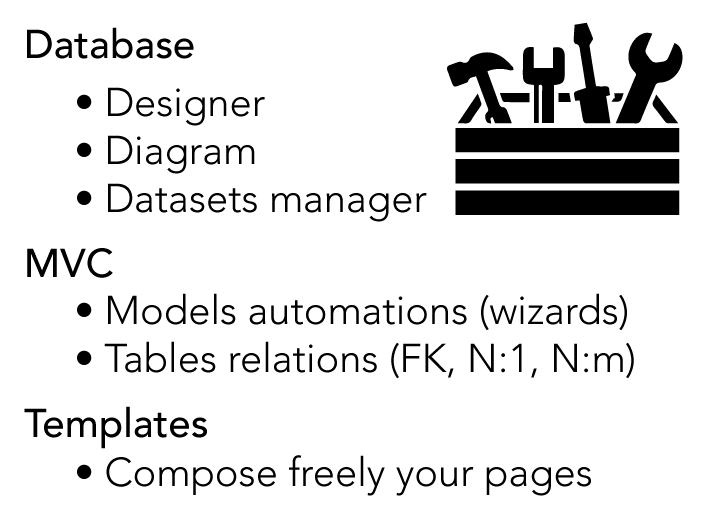
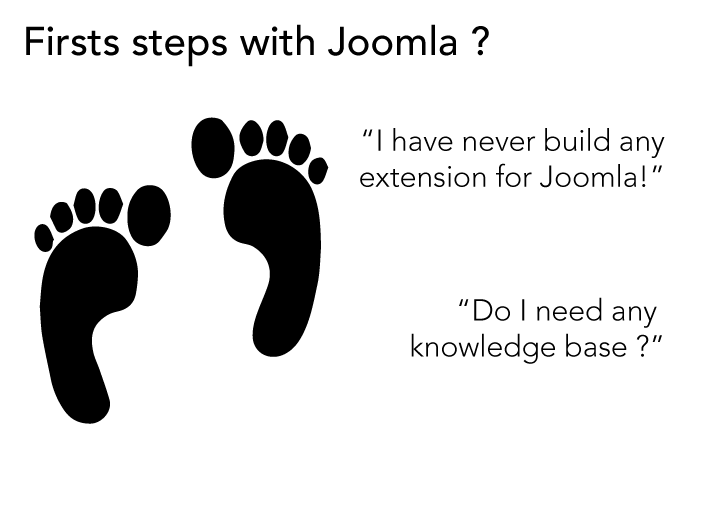
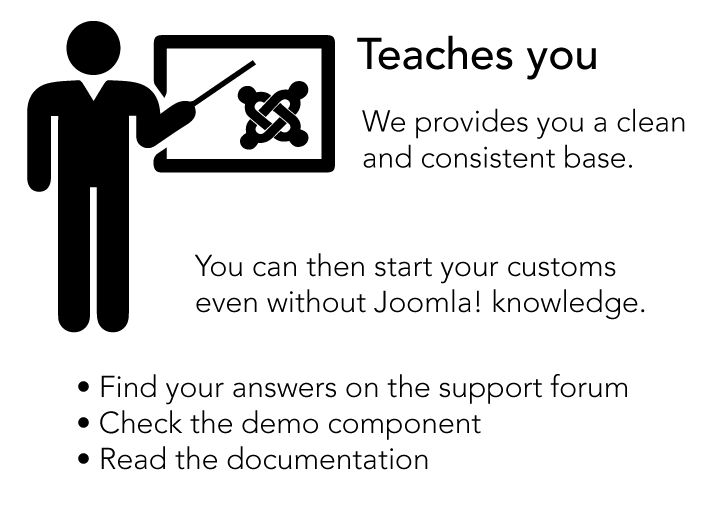
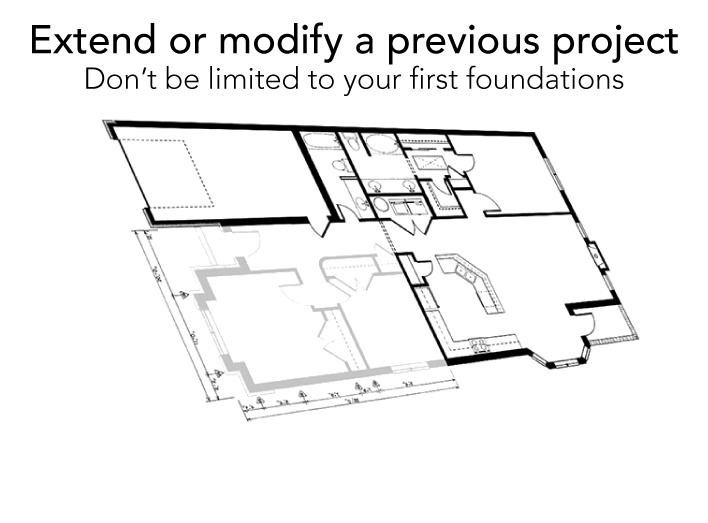
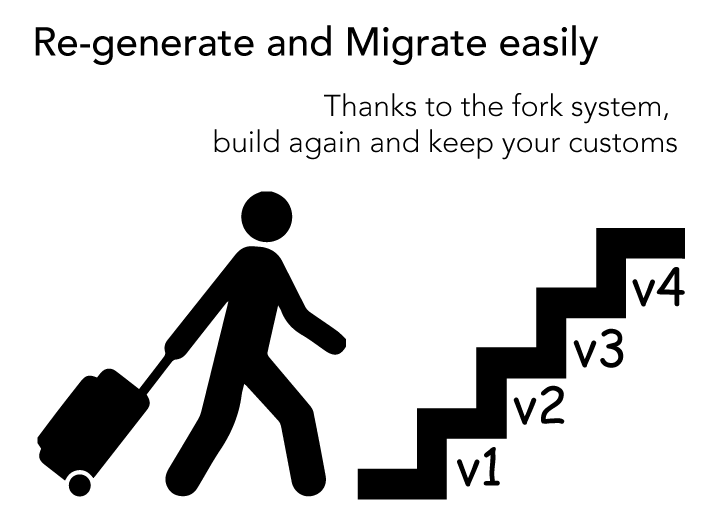
|
|
Although I found this tool some time ago I just started learning experimenting and building this first component on Monday and now on Thursday afternoon it's already online. Although I already had a working version done with another tool this is much easier to build and at the end you have the freedom to own your own component. Once you know how to use Cook you will boost your productivity as the learning curve is really moderate compared to many other tools.

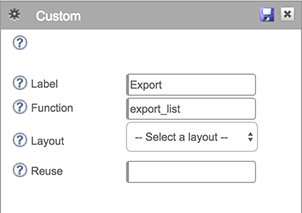 New Feature : Custom tasks
New Feature : Custom tasks