The world's
most advanced
component creator
for Joomla
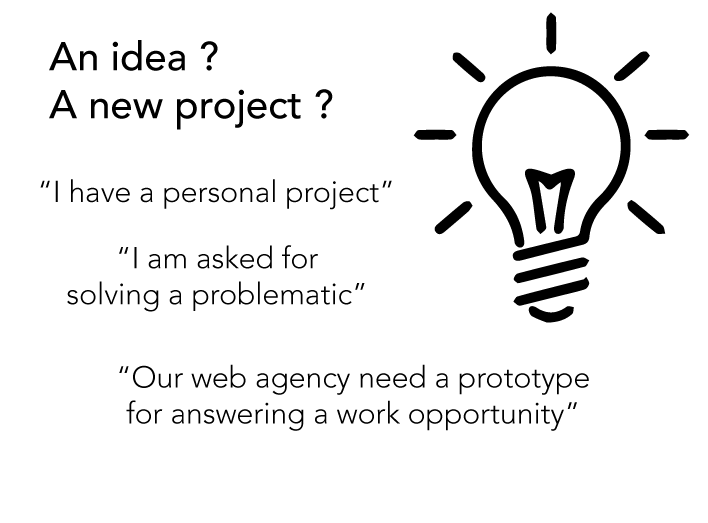
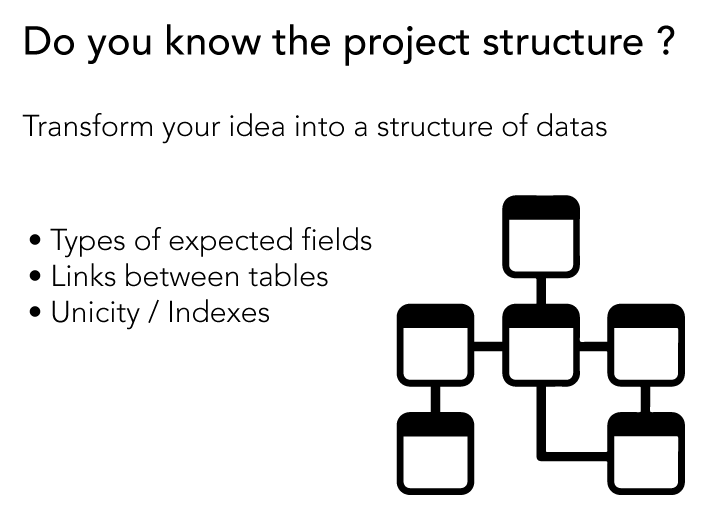
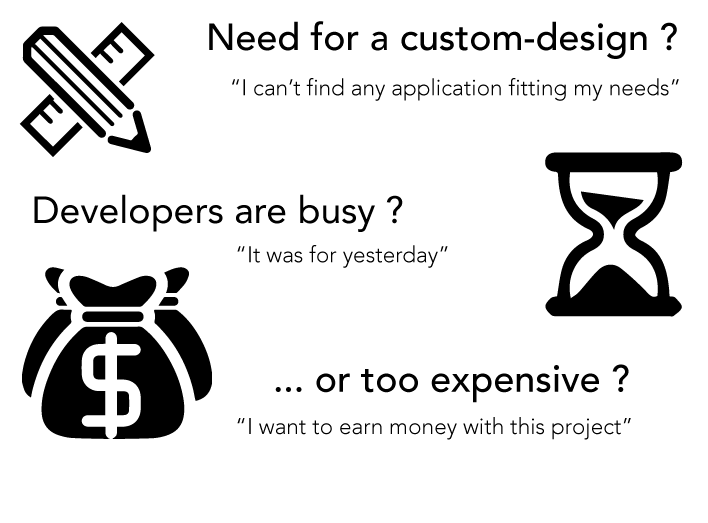
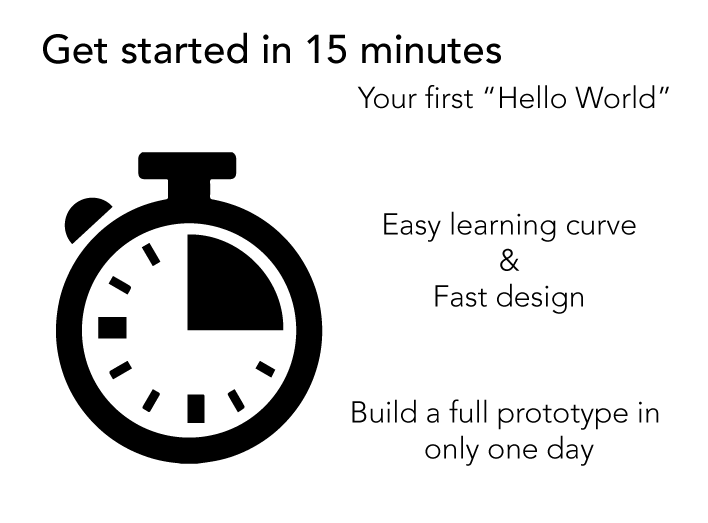
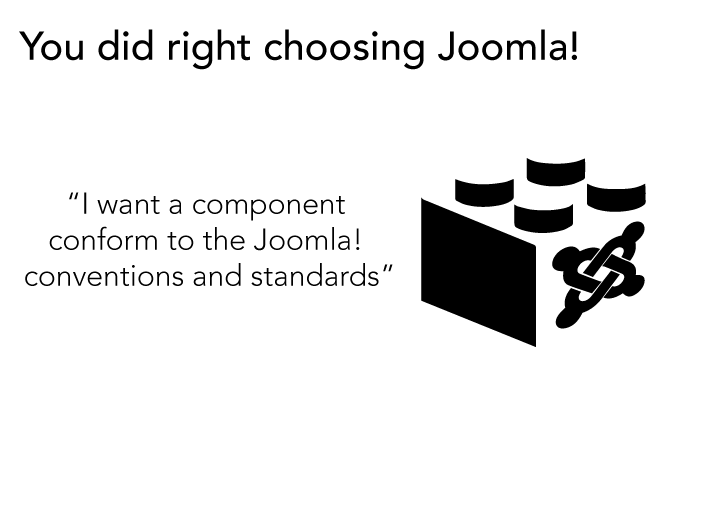
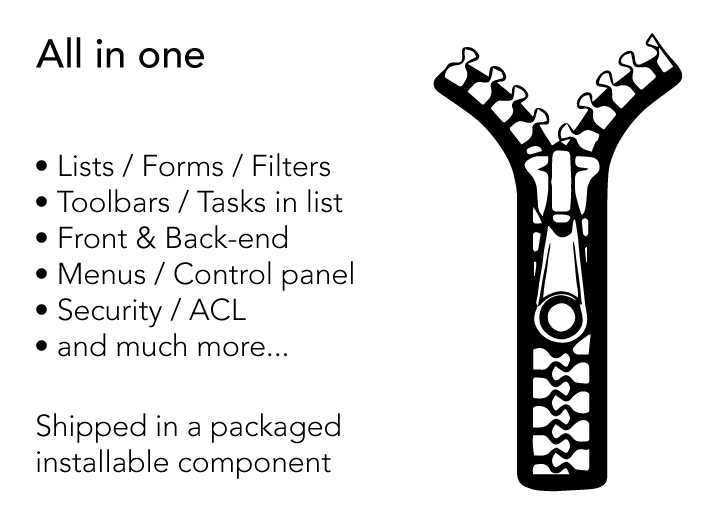
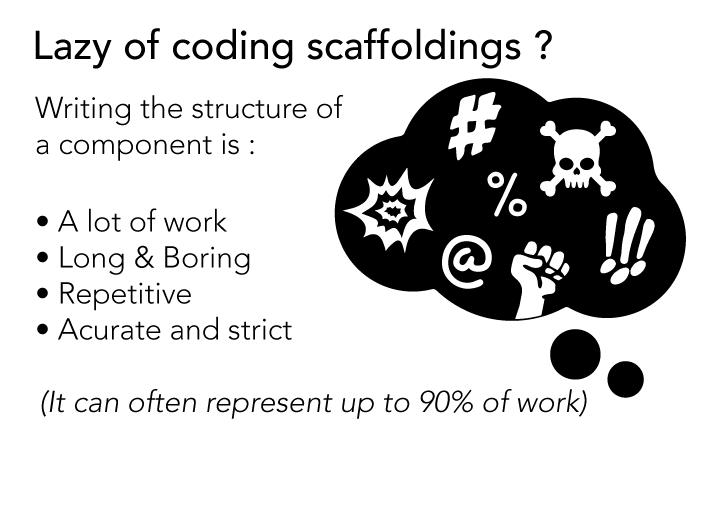
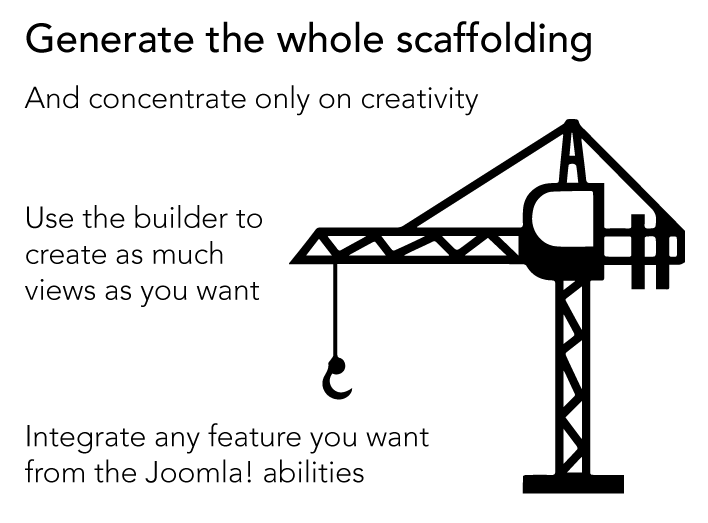
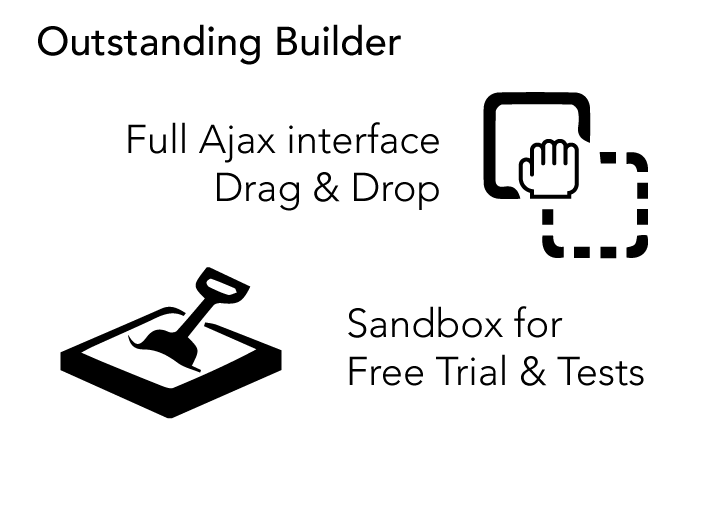
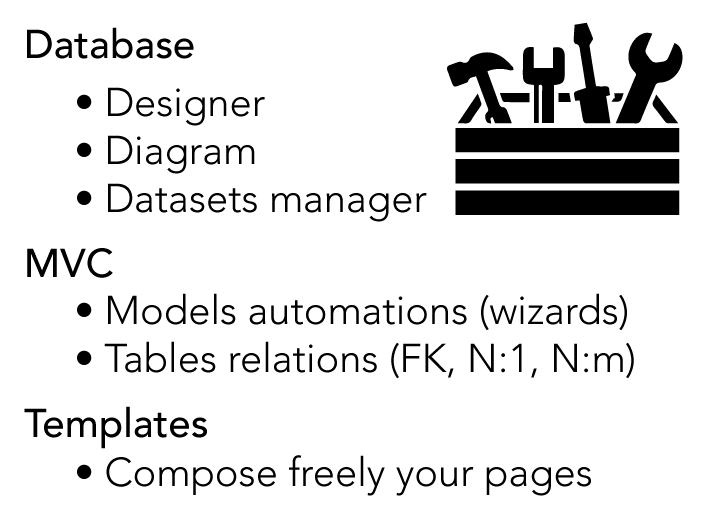
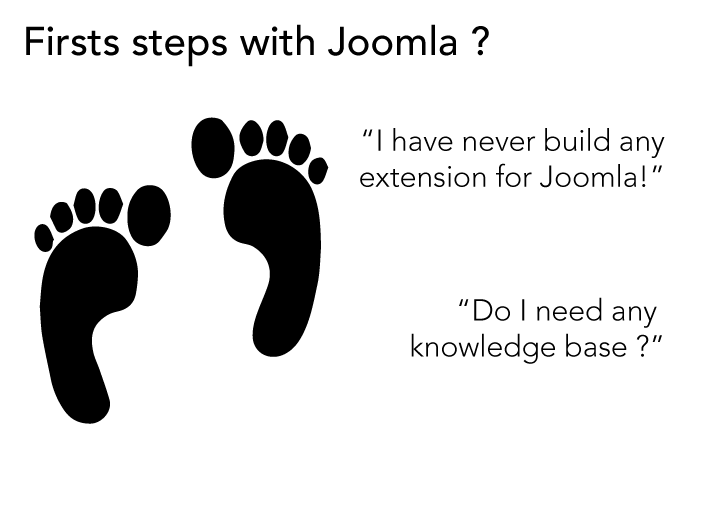
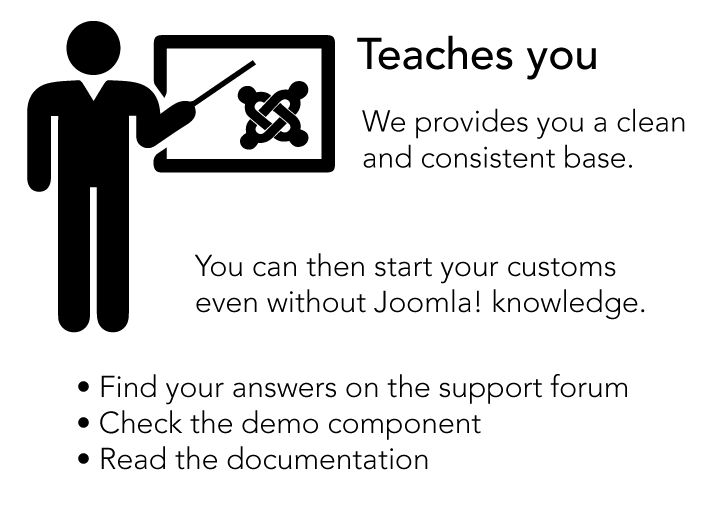
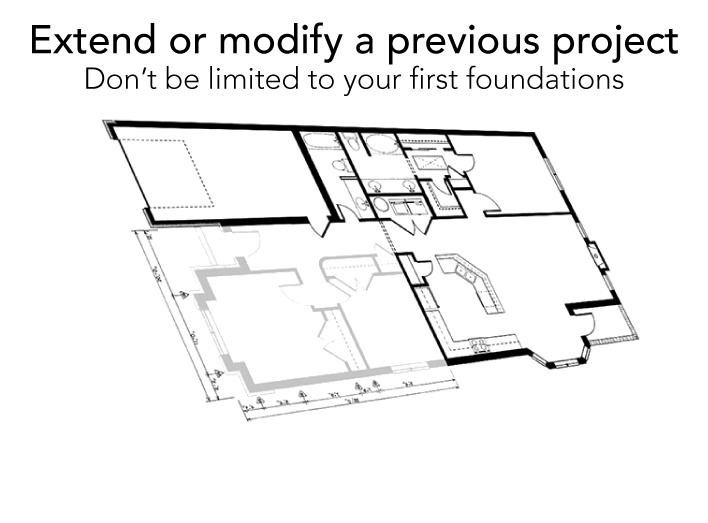
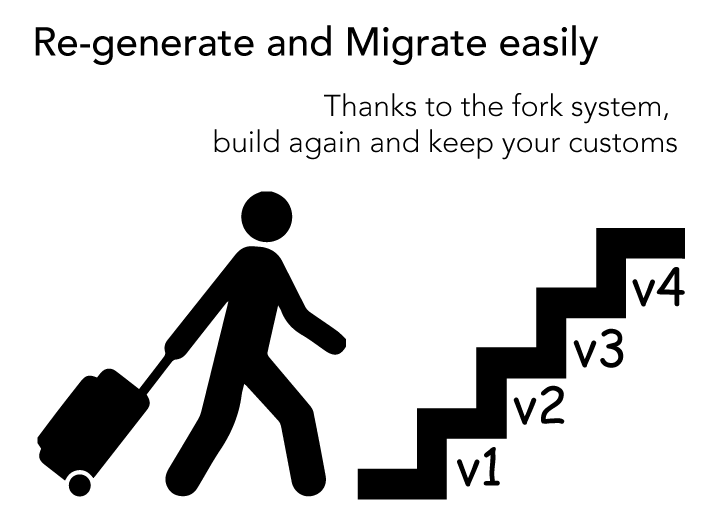
|
Hi All, just wanted to add one more "thank you" voice to all those who discovered the value of this amazing application. The website I was working on went to production few days ago and I do not want to even try to imagine what would it take to build it without j-cook. So - endless thanks, keep it running and evolving, I believe it deserves to be the core tool for any joomla application! Thanks! |
“
”
I would like to Thank you for the Speed and the Quality of your work.
