-
admin
-

-
Offline
-
Administrator
-

-
Chef
-
Posts: 3711
-
Thank you received: 986
-
-
-
-
|
Personally, I've just moved to Aptana (2 weeks ago), and I must say it is a MUST, and Free !!!
I didn't tested PhpEd.
With Aptana, take a little bit of time to customize the editor, and few things :
- Tabs are converted to spaces by default (change that !!!)
- Highligh on var names autosearch is disabled by default
- etc.. Look well, everything is there and working, ask google to help you in config aptana (advanced users...)
Because Aptana is designed mainly for Ruby, but also for PHP.
Better features than Eclipse :
- Excellent snipplets library customization
- Better research tool
- Solve lot of eclipse bugs
For me it was like migrating PC to Macintosh 
For Cook, my recommendation is APTANA.
Once my sniplet lib will be good, I will share it for free.
Joomla + Cook + Snipplets lib = Good easy coding !!!
Enjoy it 
Coding is now a piece of cake
The following user(s) said Thank You: JoomGuy |
|
Please Log in or Create an account to join the conversation.
|
-
djod
-

-
Offline
-
New Member
-

-
Posts: 11
-
Thank you received: 1
-
-
-
-
|
Greetings
I have recently subscribed to this excellent tool. While I no longer code for a living (they wisely don't let me do that anymore!  ), I have used a number of code generation systems over the years, and this one is very good!! Especially so for those of us "old coders" who still want to develop systems, but who have no longer the time or interest in learning whole new development languages!
I have successfully (through trial and error) managed to put together the basis for a new component destined for one of my websites. The component is designed to record a list of stars under study by an amateur astronomy group.
However, as audibleid has correctly noted, I am now about to encounter the "hard part" - managing the changes to code.
Given that Cook generates a base code library, which must then be manually altered to customise and enhance the resulting UI and functions, one either needs to decide on a point of no return (after which the original Cook project is never changed), or one needs to manage ongoing differentials between regenerated Cook code and the customised code that has been manually edited.
I have followed the advice of the Head Chef and just installed Aptana - it looks good and I have a passing familiarity with the Eclipse environment from some years ago.
However the differential management is still an issue. Given that such things as git were created long after I stopped coding on a regular basis, I am somewhat at sea.
So, does anybody have any recommendations or could provide a procedure for dealing with the change management aspects? I am referring to audibleid's steps 3 to 5 in his earlier post.
Any comments would be gratefully accepted.
Clear skies...
David
Amateur astronomer, former programmer and apprentice cook!
|
|
Please Log in or Create an account to join the conversation.
|
-
admin
-

-
Offline
-
Administrator
-

-
Chef
-
Posts: 3711
-
Thank you received: 986
-
-
-
-
|
Yes, in fact, this is the point.
There is not definitive answer for that. Only some points to help you.
1. You can use a comparator tool to reimport the changes.
2. The best as you can, try to write in less files as possible (find the right place)
3. You can write 2 components :
- One is the main application layer - MVC - can be regenerated infinitly.
- The second component is your custom. In this component, remove all the Models files and keep only the view and controller part. This is only a solution if you do not decide to distribute your component. Because it will be splitted in two. (Not the best, but for far the easiest. I use this method)
4. You can play with overrides. (For sure the best in future, not for now). Explanation :
- Store your Classes overrides (Models, Controllers, Views, JDom...) in a different folder and reimport them each time.
- Call each of the MVC files through these overrides. (this is the problem for now...)
- The problem in facts is that Cook is not calling those possibles override, so it makes the job so complex to change all the classes names.
Finaly, this is a very long job as well, until Cook is helping you for that.
With your very good point, I realize that the solution 4 is the best, and Cook could do that.
So I will right now get a look to see what is possible here.
Keep in mind, that the future will be in solution 4. When this solution will be released, you will only have to copy /paste all your customized source in those files, and rewrite only there.
JDom has its own overriding system already done.
You can put JDom in 6 or 8 different places (do not remember well)
- Can be distinct front/back
- Can be in template
- Can be overrided depending on the called view (in url)
- Can be putted anywhere else. For that you must add the new directory path in dom/dom.php
- JDom plugin is not written yet. Could be good as well, bu my strategy is to push it at the Joomla core level. (help is appreciated for that...)
Well,
Overrides cannot do everything :
XML Forms (JForms) :
For sure your xml files, are not PHP Classes, so the overrides cannot work there. (Or a really much complex layer should be created to handle XML customs overrides)
Templates:
Same here, tmpl files are not PHP Class, so we cannot use the advantage of storing simple changes. The whole file must be overrided.
Languages, css, images... same.
Coding is now a piece of cake
The following user(s) said Thank You: djod |
|
Please Log in or Create an account to join the conversation.
|
-
djod
-

-
Offline
-
New Member
-

-
Posts: 11
-
Thank you received: 1
-
-
-
-
|
Thanks Admin.
You raise some interesting options for future enhancements to an already great product.
At least I know that the path I am on (option 1) is the correct one at this time. I don't have a lot of changes to make, so it's not some much of an issue at this time. But always better to ask and make sure one is doing things correctly, than to assume and find out the hard way that you got it wrong!! 
I have found a diff tool that looks okay, and as you say, I can limit the amount of changes made.
Once again, many thanks.
Clear skies...
David
Amateur astronomer, former programmer and apprentice cook!
|
|
Please Log in or Create an account to join the conversation.
|
-
JoomGuy
-
 Topic Author Topic Author
-
Offline
-
Moderator
-

-
Joomla Enthusiast, Lover of Cooking
-
Posts: 1115
-
Thank you received: 195
-
-
-
-
-
|
admin wrote: Personally, I've just moved to Aptana (2 weeks ago), and I must say it is a MUST, and ...
For me it was like migrating PC to Macintosh 
For Cook, my recommendation is APTANA.
Once my sniplet lib will be good, I will share it for free.
Joomla + Cook + Snipplets lib = Good easy coding !!!
Enjoy it 
@admin
Thanks for this tip - Aptana always did look awesome however, it looked trickier to setup than others!
That said, now I have, and I've learnt some of it's features, it really seems invaluable!!!
When do you plan to release any snippets?
Also, do you have Content Assist working with jQuery? I cannot get it working. I tried to add it but it failed with "git is not a command" in the terminal window. So, I followed a couple of other suggestions found from good ol'e google (this one in particular - wiki.appcelerator.org/display/tis/Using+JavaScript+Libraries) but still cannot get it to work.
Any help appreciated!
Many thanks,
Gez
Need help with your Cook/Joomla Project? . PM me to find out what I can help with. NO time wasters please!!!
|
|
Please Log in or Create an account to join the conversation.
|
-
JoomGuy
-
 Topic Author Topic Author
-
Offline
-
Moderator
-

-
Joomla Enthusiast, Lover of Cooking
-
Posts: 1115
-
Thank you received: 195
-
-
-
-
-
|
Sorted!
Sorry, it was an Aptana newbie question!!! Solution below...
OK, so whilst on my travels searching for a solution to this, I also discovered that there is a Ruble for Joomla... Obviously, this includes snippets too and could very well help you build plugins and modules (in particular ) for your COOK projects...
For more info, visit the github repository at: github.com/joomlapro/joomla-ruble
If you too have an issue installing the jQuery Ruble or need to install another one manually for some reason, simply;
- Download
- Unzip to your Aptana Rubles dir
- Restart Aptan
- Have fun!!!
Hope it helps!
Gez
Need help with your Cook/Joomla Project? . PM me to find out what I can help with. NO time wasters please!!!
The following user(s) said Thank You: admin |
|
Please Log in or Create an account to join the conversation.
|
-
MorganL
-
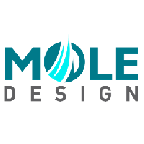
-
Offline
-
Platinum Member
-

-
Posts: 438
-
Thank you received: 53
-
-
-
-
-
|
Used to be a Adobe Suite man, till someone recommended Jetbrains PHPStorm
Stunning program, by coders for coders
Will let the features page do the work as opposed to just copying it. I honestly cant see myself using anything else every again
www.jetbrains.com/phpstorm/features/index.html
Morgan Leecy MCSE
Novell / Linux
PHP. MYSQL, Apache, node.js
Coldfusion, JQuery, HTML5
Joomla
|
|
Please Log in or Create an account to join the conversation.
|
Time to create page: 0.101 seconds
|
