New Feature : Import dataset
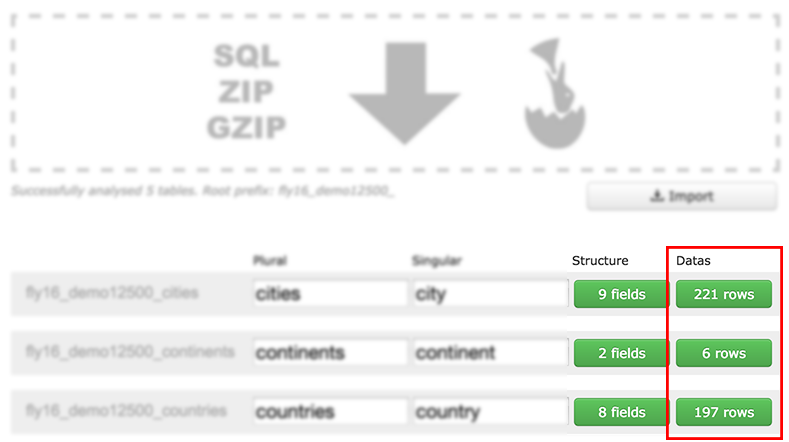
The importer is now able to treat and import the datas contained in a SQL file.
First, drop a SQL file (or compressed archive).
The importer shows the recognized structure and datas.
The base prefix (DB prefix + component base), is automatically recognized and removed when the file contains more than one table.
Check carefully the tables aliases (plural and singular).
If your file contains only one table, the prefix cannot be recognized. You might need to rename the aliases names.
For every table, choose if you want to import the fields (structure), or datas (rows).
Once you have configured the import, click the "Import" button.
- The component tables structures will be overridden
- A new dataset snapshot will be created : "import"
The imported dataset will NOT be installed automatically.
To install the imported dataset, you simply have to drag the last "import" dataset into the drop area.
(The datasets are located under the "Datasets" tab)
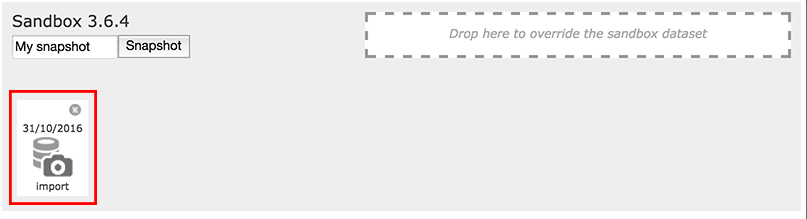

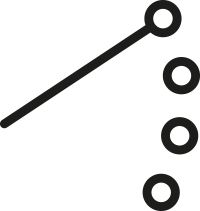
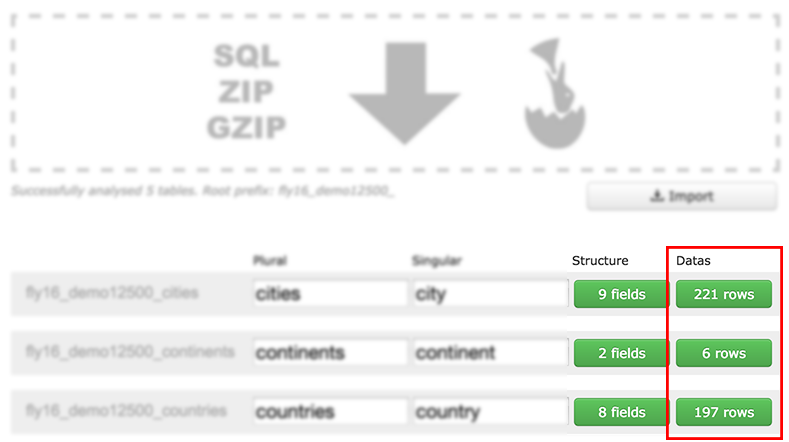
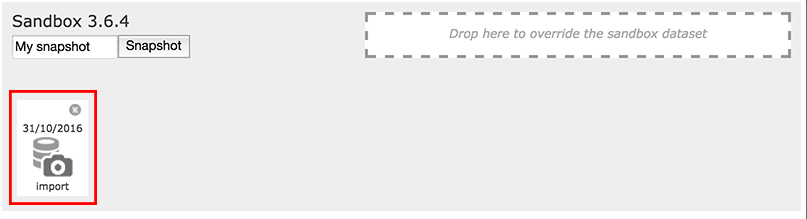
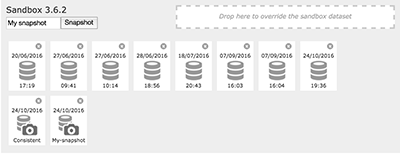 New feature : Snapshot the dataset
New feature : Snapshot the dataset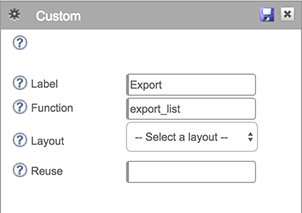 New Feature : Custom tasks
New Feature : Custom tasks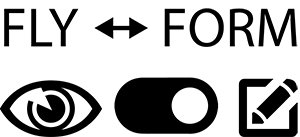 New Feature : Switch between FORM and FLY
New Feature : Switch between FORM and FLY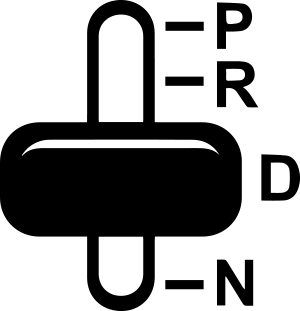 New Feature : Automatic design
New Feature : Automatic design