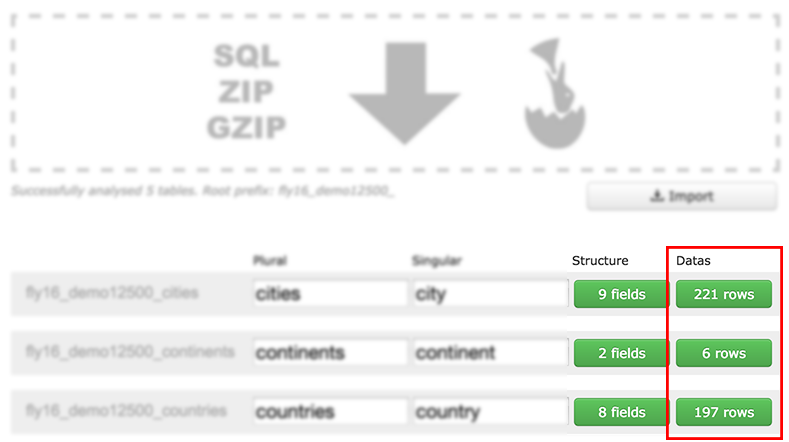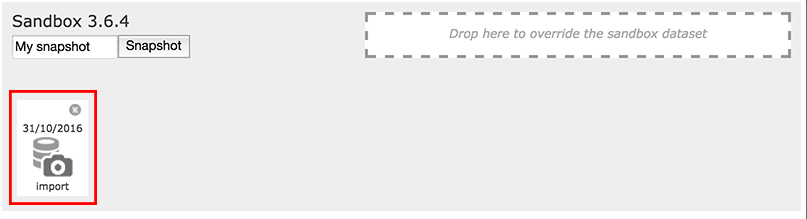3.0.7New Feature : Import dataset
|
“
”
I still don't believe he can really be human to do all this ! From all of the forums that I've ever participated in this is certainly the one that most encapsulates the feeling of being truly open source where everyone's opinions and contributions can and will shape the development of the service! It's truly awesome! Hope you enjoy cooking and look forward to reading and contributing to any of the editorial work that you proposed too!! Thanks