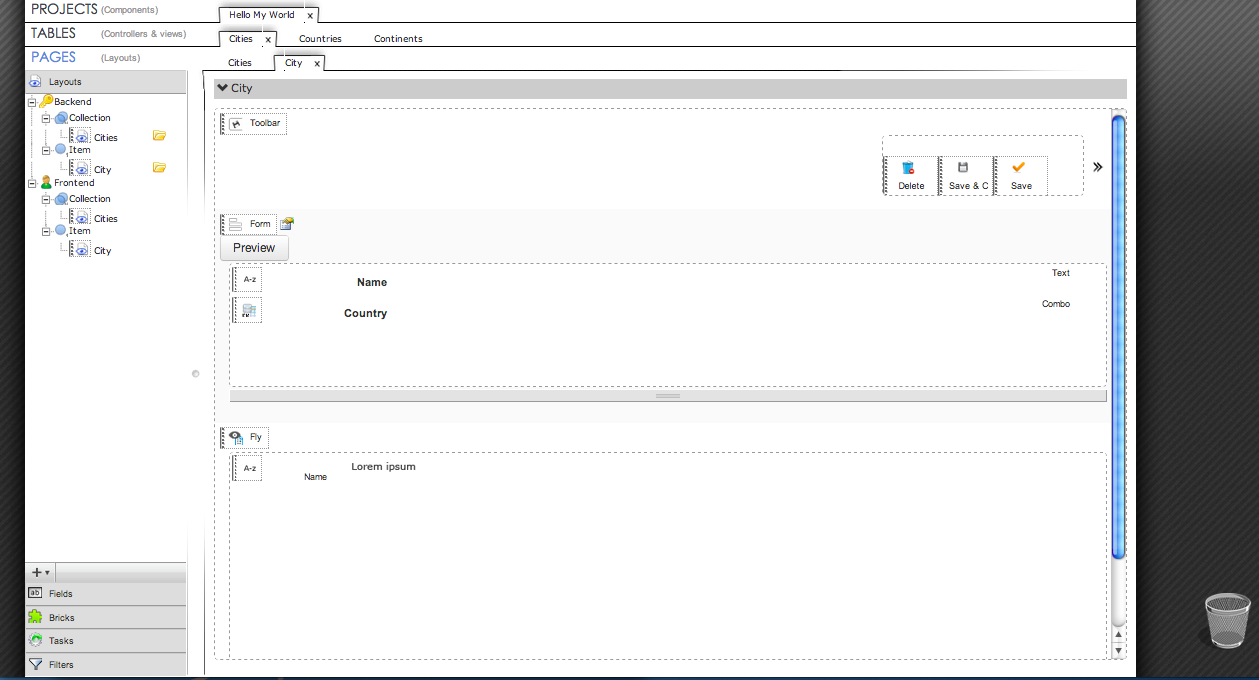Layout (Page)Tables contains Pages. Note : In past, we used the term 'layouts' but it is too confusing with JLayout, so the name Page is preferred now.
Create a new page1. Click the [ + ] button and choose a page type to create. A page can be in front-end or in back-end. A page can be plural (Collection), singular (Item).
2. Give a name and press Enter. Naming
Forbidden namesSome aliases are not allowed for your layout alias : ajax, import, modal, xxxx, xxxxs, yyyy, yyyys, zzzz, zzzzs Entry point :Determines if this page is the default template to load when the view is called with no layout specification. When you change the entry point from a page to another, the aliases of the pages changes. The previously defaulted page take then its new alias value from the item-alias of the table.
Fields
|
|
For starters it's just so easy to design an app in a way that I'm used to i.e. database first then views followed by customization. The fork system is pure brilliance from a developer standpoint as I can override things and still add and update my projects with minimal effort! Truly amazing to be able to build components in Joomla using incremental refinement without having to do everything by hand. Thanks for the great tool! I am so much more productive now than ever and I can't imagine building components any other way!!!!
Dave (Forum)