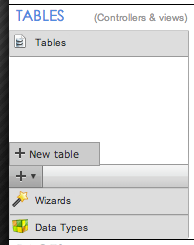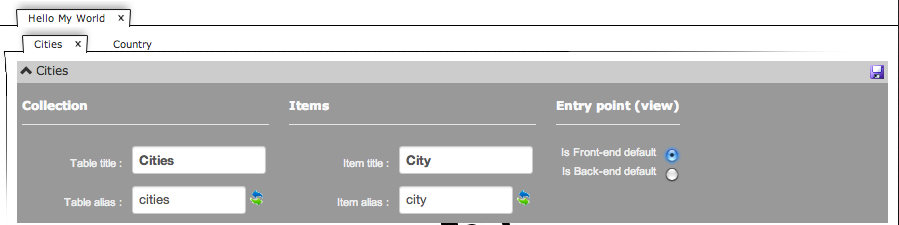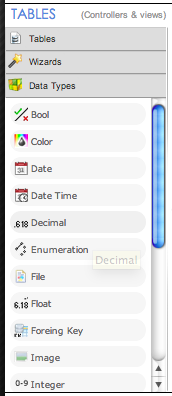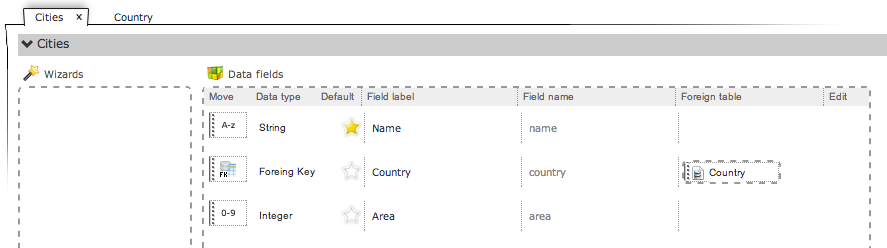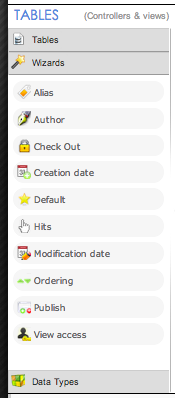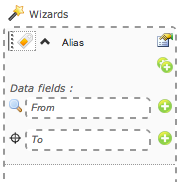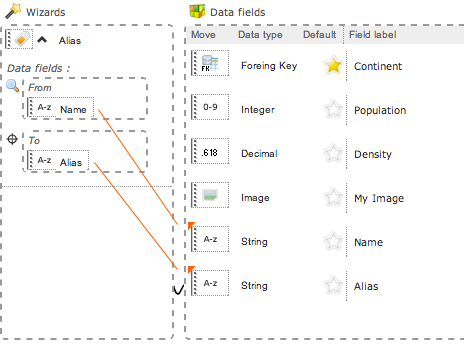Your project contains tables.
A table in the builder does not represent only the SQL structure.
Here in builder, a table represent a triad.
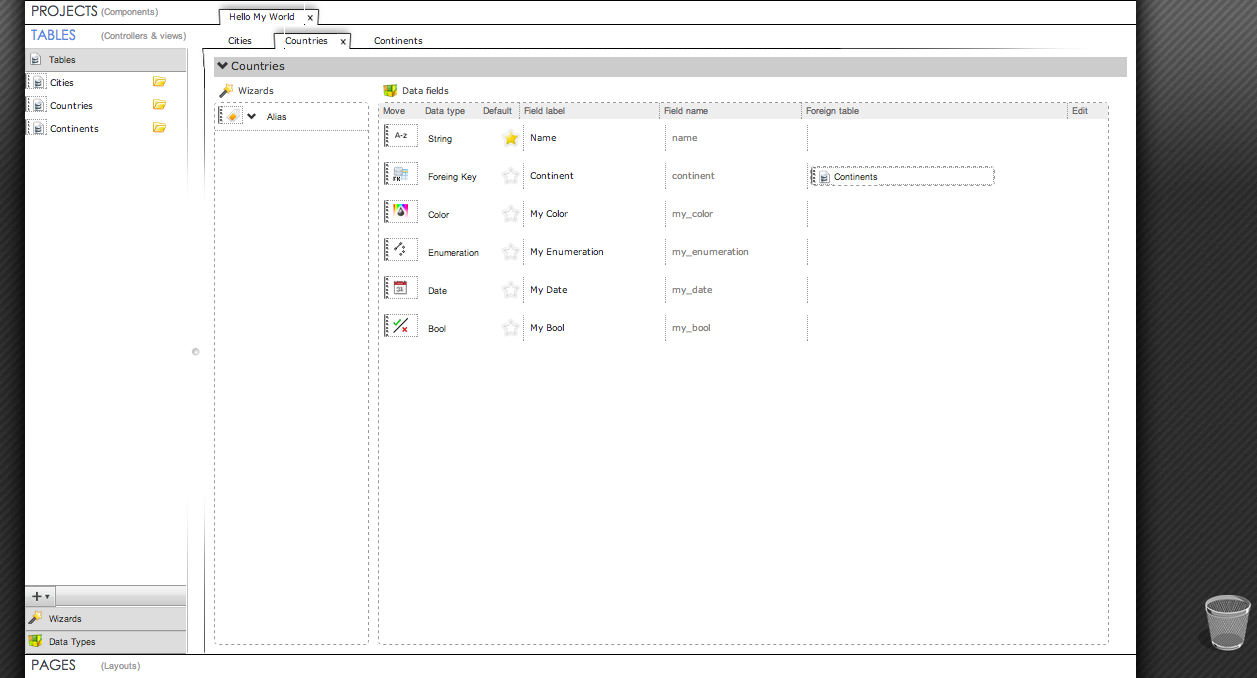
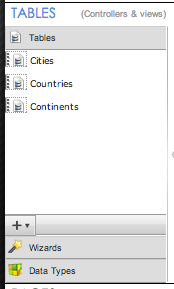 Tables
Tables
The list tables of your selected project.
Create a new table
1. Click the [ + ] button, then New table.
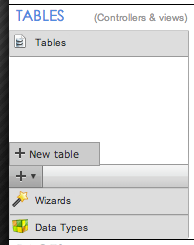
2. Give a plural name. (Accept all characters ad spaces)
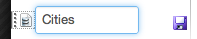
3, Press Enter a click the save icon.
Naming
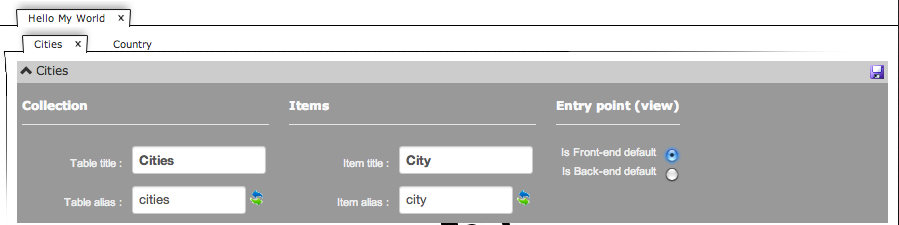
A table (triad) is made of 2 types: plural, singular
- Table title : Table default label. Accept all caracters and spaces (ex: Items)
- Table alias : File name and MVC plural class name. Only [a-z] caracters. Must be unique. (ex: items)
- Item title : Default label for singular record. Accept all caracters and spaces (ex: Item)
- Item alias : File name and MVC class name. Only [a-z] caracters. Must be different than Table alias. (ex: item)
Forbidden names
Some aliases are not allowed for your table alias. Cook does not accept the following names :
model, dev, fork, result, print, xxxx, xxxxs, yyyy, yyyys, zzzz, zzzzs
Entry point :
Determines if this triad is the default view.
Note: Deprecated feature since CPanel.
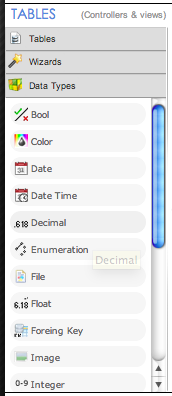
Fields
Create a new field in table:
- From the Data types tab, drag a field type to the Data fields droppable list.
- Give a name, and an alias.

Warning : Some aliases are not allowed.
(complete list to come)
Known issue : sometimes you can experience some difficulties to edit in the builder interface.
Workaroun: Save and edit again the field.
Default field
The default field is the field to choose as fallback when label key is not specified. It should be setted for a text readable field. (when possible)
For example, the modal pickers are using the default field to show the item label (or title, description, ...)
To define a field as default, click on the star : 
Create a Foreign Key:
- Instance a Foreign Key field type.
- Name the field (Label + name)
- Drag the foreign Table in the droppable area of the instancied field.
ex : Country table is referenced in the country field of the Cities table
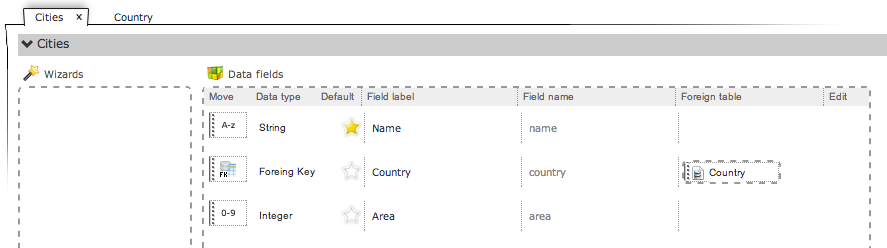
Wizards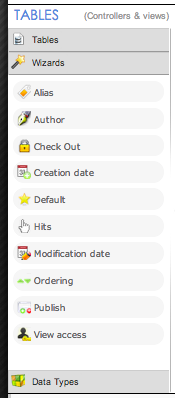
Wizards are automated functionalities. Cook can instance basic Joomla features such as authoring infos, publishing states, creation infos, holder (checked_in), ordering, accesses, aliasing (slug), hits, defaulting, ...
Instance a new wizard:
- From the Wizards tab, drag the wizard you want to create.
- Link the fields to work with. To do it automatically, click to the green (+) button.
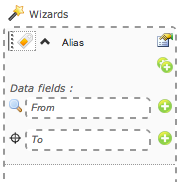
Once the fields are correctly linked to a wizard, an orange arrow is displayed on the top-left corner of the field:
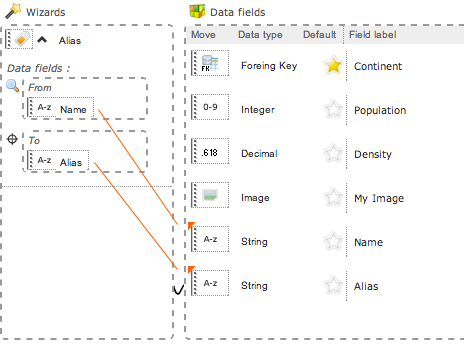
Warning : Some wizards can be instancied only once time per table. Some others can be instancied both times.
Warning : Some wizards lock the name of the field. In this case, you cannot change the name of the field.

Generated files
For each table, your component will contain :
- Database
- back-end
- Table class
- Controllers
- plural controller
- singular controler
- Models
- plural model
- singular model
- XML JForms file
- Views (when needed)
- front-end
Controllers
- plural controller
- singular controler
- Models
- plural model
- singular model
- Views (when needed)

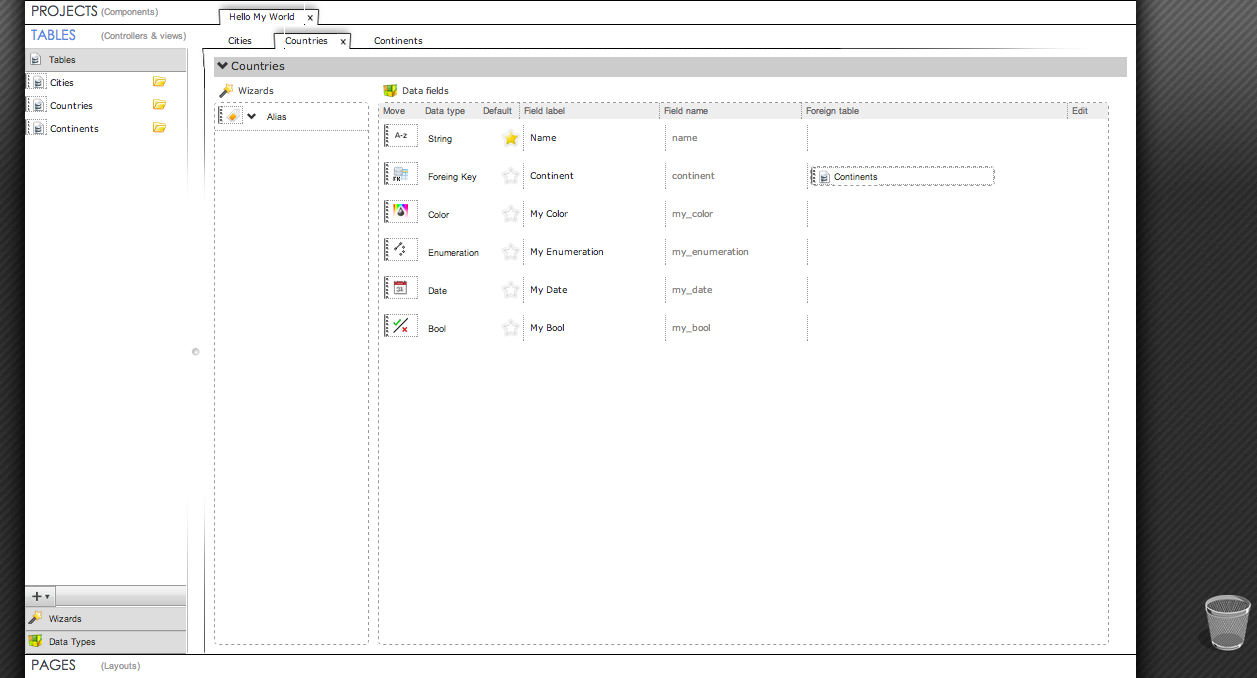
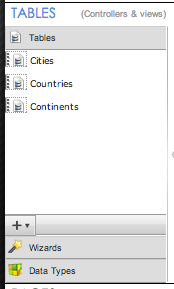 Tables
Tables