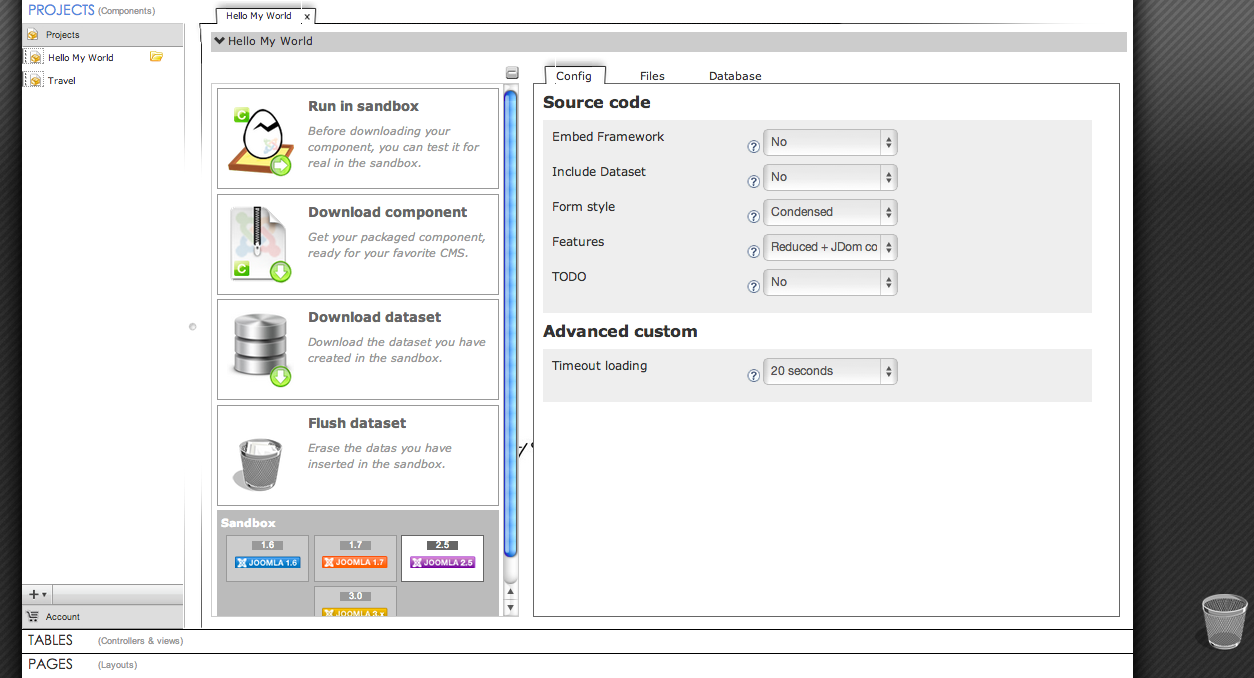
Projects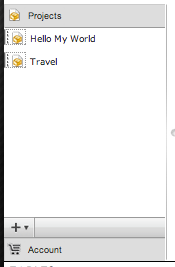
The list of all your projects
Account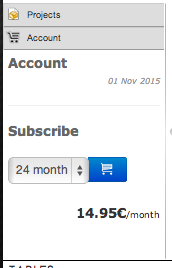
Your current subscription expiration.
From here, you can extend your account.
Sandboxes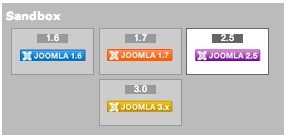
A sandbox is a fresh installation of Joomla to test your component in real conditions.
Cook provide a different sandbox for every supported Joomla!™ version.
Note: In sandboxes, the datas you will insert in your components are relative to the sandbox. It means that when you change sandbox, the datas you have previously inserted will not be restored in this other sandbox. This limitation is gonna be removed in an future.
Generator
The generator is the main purpose of your visit. Building testing and downloading.
Run in sandbox
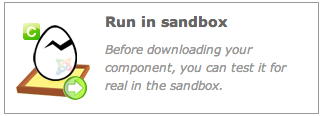
Once you have choosen a sandbox, click ont this button to preview your component.
Access to the sandbox is free for all. You can try your component even without active subscription.
Download component
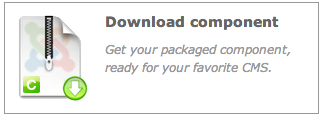
Get your component ready to install for all versions.
Download dataset
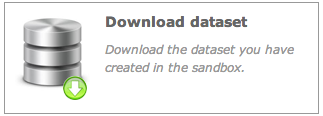
You can get your dataset alone coming from the selected sandbox.
Known issue :
Broken Foreign Keys : When your items are refferring to data outside of the bounds of the component, then the foreign key values will be inconsistent for those tables.
Concerned fields : Access, Joomla user (and authoring).
Flush dataset

Erase the dataset of your component from the selected sandbox.
Naming
Forbidden names
Some aliases are not allowed for your project. Joomla does not accept when :
- The component alias begins with 'model'
- The component alias contains 'view'
Configuation
Embed framework
Determines the way to load jQuery :
- Yes : Include jQuery inside your component.
- No : Load jQuery directly from CDN
If you want to load from Joomla's native medias file, then choose 'Yes'.
If you want to reduce the size of the component, choose 'No'.
If you work on your component without internet connection, choose 'Yes'.
Include dataset
Your current dataset in use in the sandbox will be integrated inside your installation.
The dataset will be extracted from the current selected sandbox.
Known issue :
Broken Foreign Keys : When your items are refferring to data outside of the bounds of the component, then the foreign key values will be inconsistent for those tables.
Concerned fields : Access, Joomla user (and authoring).
Limitation : Dataset installation applies only on install.
When you upgrade your component, with existing tables, the dataset is ignored.
Form style (templating)
Forms are loaded through JForms XML files.
The form template is calling a renderer wich is making your life easier, but also is reducing your capacity to custom the rendering.
ex: you want to render a part of the form, or hide it, depending of the value of a field
To avoid this problem, Cook offers you the possibility to generate your component in an exploded way: Instead of appling same rendering for all your fields, your template will create HTML for every field. Custom becomes possible.
Limitations : This option applies on the whole component. When you want to explode the form for only one page, then pick-up manually the generated template file and include it in your current component.
Concerned files : form templates files : views/singular/tmpl/singular_form.php
Features
Cook write only the strict necessary. If your component is small, it is possible that the helpers, and classes files does not contains some functions you know already for your other components. This is normal.
If you want that your component includes all possibles features known by Cook technology, then choose 'All features'.
Limitations : JDom is always furnished full. But often you do nor use all.
Todo
It is possible to include a small line in every pages that you will remove manually once you have finished to custom your template.
This is a security protection to make sure you have checked all layouts of your component before to go in production.
This feature is rendering the Cook cisors with the path of the template file to custom.
Timeout loading
The only limit in Cook is the use of the memory. The bigger is your project, the more it will consume server ressources when generating.
If you experiment timeout loading :
If your component is not loading in the builder, it means you are reaching the limit. From this point you cannot add anything more to your component.
This is the moment you must think better the architecture of your component and split it in parts.
A first solution is to change the timeout loading to 30 seconds. So you can access to the component to be able to split it in parts, and restructurate it to make it lighter. Then you must change back the timeout loading to 20 seconds. for security.
If you really still cannot load your component, choose 40 seconds as a last chance to be able to download it at least.
Admin can help you when you experiment such limits.
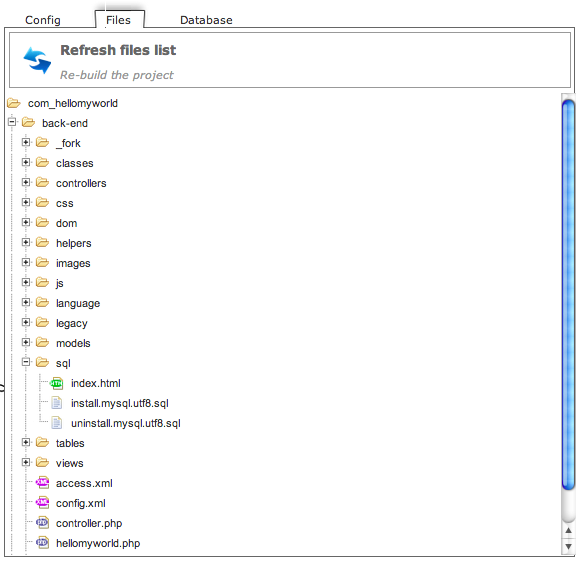
Component files
Preview of the files generated inside your component.
Usefull for discoverng your component when you are not allowed to download it.
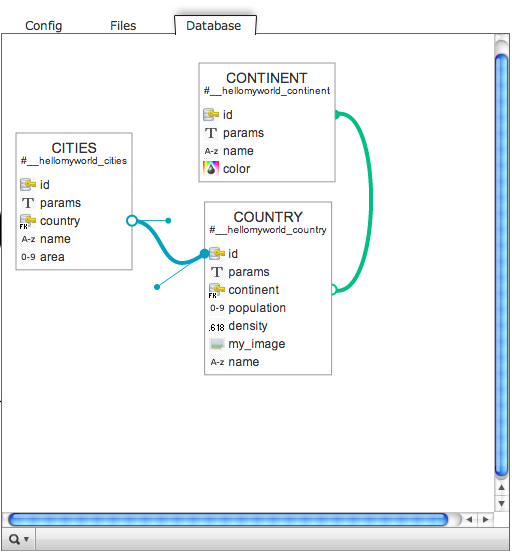 Database diagram
Database diagram
A preview of your database.
From there you can control that your Foreign Keys are correctly instancied.
You can move the tables.
You can custom the lines positions with the bézier curves.
Limitations (things you cannot do for the moment) : printing, fullscreen